China Online Shopping
Shop China, Delivered! Explore unique products, unbeatable prices. Your adventure in Chinese e-commerce starts here.
TAOBAO! The Local AliExpress with Better Prices
How to Use Taobao with Your China Warehouse Address: A Step-by-Step Guide for Our Clients
If you’re new to shopping on Taobao and want to ship your purchases to our China warehouse, this guide will walk you through everything — from downloading the app, switching it to English, to entering your shipping address correctly. Plus, we’ll explain why shopping on Taobao with a local Chinese address can save you money compared to AliExpress.
Why Choose Taobao Over AliExpress?
AliExpress is designed primarily for international buyers and often includes higher prices to cover global shipping and middleman costs. Taobao, on the other hand, is China’s largest marketplace made for local customers which means you get access to a much wider range of products at better prices.
By using our China warehouse address, you can shop directly on Taobao as if you were a local buyer. This unlocks access to lower prices, more sellers, and exclusive deals that aren’t available on AliExpress.
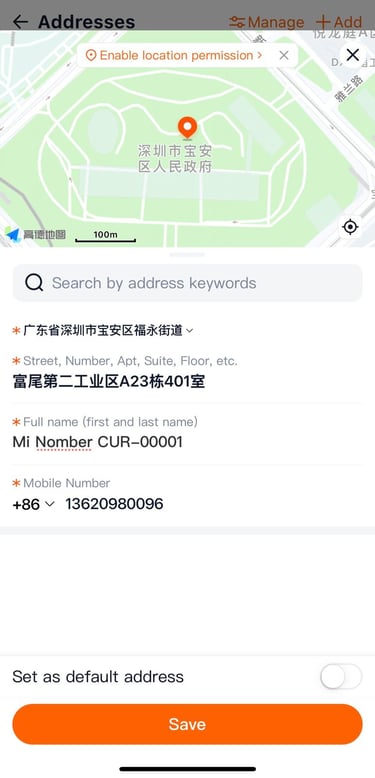
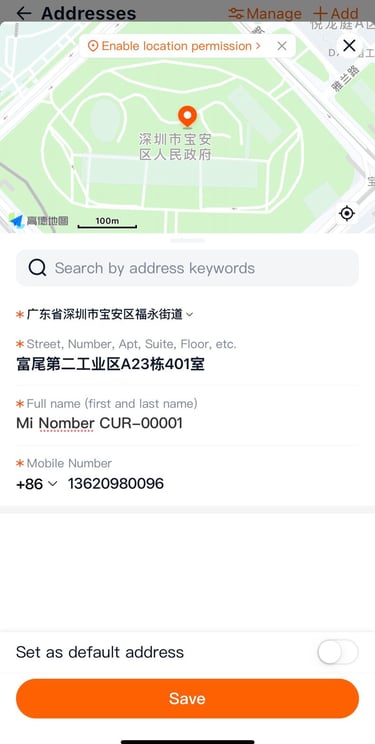



Step 2: Switch the Taobao App to English
By default, Taobao is in Chinese, but you can switch it to English for easier navigation.
Open the Taobao app.
Tap on the “My Taobao” or "Account" tab at the bottom right.
Tap the Settings icon in the top right corner.
Scroll down and tap Language Settings (语言设置).
Select English from the list.
The app will reload in English!
Step 3: How to Enter Your Shipping Address (Our China Warehouse)
Here’s how to do it correctly enter the shipping address so your packages arrive safely at our warehouse:
On your account settings (gear wheel on account page) or at checkout, find the My Address section.
Tap Add New Address or Edit Address.
Fill in the details exactly as below (copy paste for best result):
Province/State/Area: Mainland China
City: 深圳市
District: 宝安区
Area: Don't select for now
On the next screen, copy paste the rest of the warehouse address
富尾第二工业区A23栋401室Recipient Name: Your Name followed by your CLIENT ID (CUR-00xxx)
Phone Number: (+86) 13620980096
Save the address.
Select this address as your shipping destination.
Why Use Our China Warehouse Address?
Using our warehouse address means your goods are consolidated, inspected, and shipped with ease saving you time and money on shipping fees. Plus, shopping on Taobao with a local Chinese address gives you access to better prices and a wider selection than AliExpress

Step 1: Download the Taobao App
Taobao is one of China’s largest online marketplaces, and using the app makes shopping super convenient.
How to register on TaoBao?
At the moment the TaoBao registration is only available in Chinese. Watch this step by step video below to assist non Chinese speakers to complete the registration. For the For best results we recommend using a VPN with Hong Kong as your location and a PC browser like chrome which has a built in translation option. To register on Taobao click here

CFC Shipping Ltd
Reliable container shipping from China to Curaçao.
Contact
+8619896512725
© 2025. All rights reserved.
info@cfcshipping.com
